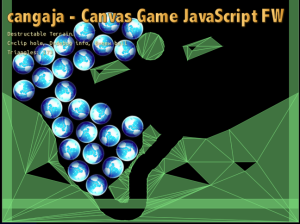Der letze Beitrag hat es schön gezeigt, wie schnell man in die Tiefen der Technik abdriften kann ;-) Um an diesen anzuknüpfen geht es nun darum Emscripten auf Mac OS X zu installieren.
In der Tutorial Sektion ist ein Gist enthalten mit dem es wirklich sehr einfach ist Emscripten zu installieren.
# Based on https://github.com/kripken/emscripten/wiki/Tutorial
# prerequisites
cd ~/
brew install node
sudo ln -s /usr/bin/python2.7 /usr/bin/python2
curl http://llvm.org/releases/3.2/clang+llvm-3.2-x86_64-apple-darwin11.tar.gz > llvm.tgz
tar xzvf llvm.tgz
ln -s clang+llvm-3.2-x86_64-apple-darwin11 llvm
# emscripten
git clone git://github.com/kripken/emscripten.git
cd emscripten
LLVM=~/llvm/bin ./emcc
LLVM=~/llvm/bin ./emcc tests/hello_world.cpp -o hello.html
open hello.html
Ein kleiner Blocker ist auch hier enthalten, da git nicht auf OS X vorhanden ist. Also bevor der Gist funktioniert vorher noch schnell den git-osx-installer herunterladen und installieren.
Wird das Gistfile über die Konsole mit sh gistfile1.sh aufgerufen ist dann ungefähr folgendes zu sehen. Am Schluß wird dann noch eine hello.html Seite geöffnet.
% Total % Received % Xferd Average Speed Time Time Time Current
Dload Upload Total Spent Left Speed
100 67.8M 100 67.8M 0 0 632k 0 0:01:49 0:01:49 --:--:-- 639k
x clang+llvm-3.2-x86_64-apple-darwin11/
x clang+llvm-3.2-x86_64-apple-darwin11/bin/
...
...
...
...
...
x clang+llvm-3.2-x86_64-apple-darwin11/share/man/man1/
x clang+llvm-3.2-x86_64-apple-darwin11/share/man/man1/clang.1
Cloning into 'emscripten'...
remote: Finding bitmap roots...
remote: Counting objects: 46622, done.
remote: Compressing objects: 100% (15932/15932), done.
remote: Total 46622 (delta 30419), reused 46395 (delta 30205)
Receiving objects: 100% (46622/46622), 87.13 MiB | 641.00 KiB/s, done.
Resolving deltas: 100% (30419/30419), done.
Checking connectivity... done
==============================================================================
Welcome to Emscripten!
This is the first time any of the Emscripten tools has been run.
A settings file has been copied to ~/.emscripten, at absolute path: /Users/csg/.emscripten
It contains our best guesses for the important paths, which are:
LLVM_ROOT = /usr/bin
PYTHON = /usr/bin/python2
NODE_JS = /usr/local/bin/node
EMSCRIPTEN_ROOT = /Users/csg/emscripten
Please edit the file if any of those are incorrect.
This command will now exit. When you are done editing those paths, re-run it.
==============================================================================
INFO root: (Emscripten: Running sanity checks)
Emscript sollte nun erfolgreich installiert sein. Der nächste Beitrag erscheint Asap.