Batocera root user password is linux. Change it as described here.
Schlagwort-Archive: batocera
Batocera GameCube convert/compress ISO files
If you want to reduce needed disk space on your USB stick or harddisc drive you can easily do this with the Dolphin emulator itself.
Go to Batocera file explorer. Change to applications and open Dolphin.
In Dolphin select the file(s) and use right click to convert it to a smaller rom file size. It seem that RVZ files are recommended.
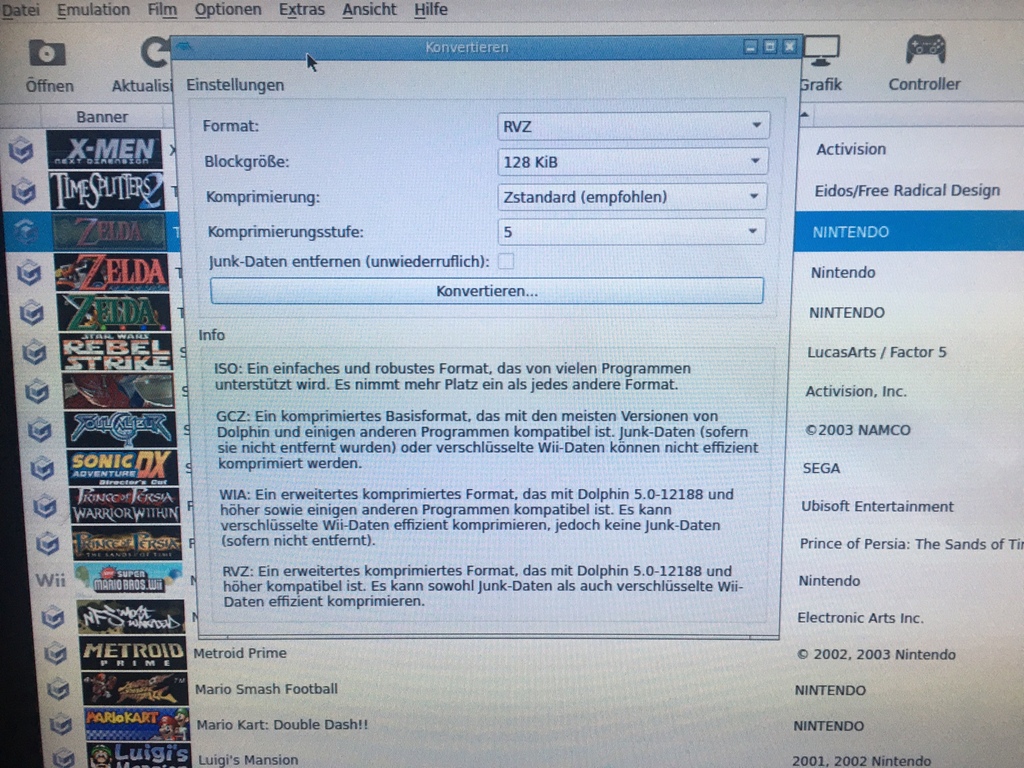
Batocera clean trash
When you delete files in the Batocera file explorer they are moved to the trash. But when you open the trash it is empty and it is not possible to clean/delete the trash. This are my observations so far.
Go to applications an open xterm. Then use the following commands to clean the trash.
cd /userdata/system/.local/share/Trash
rm -rf ./*
Batocera PSP convert ISO to CSO
Install needed software:
sudo apt-get install ciso
Convert PSP ISO files to CSO:
ciso 5 in-filename.iso out-filename.cso
Batocera PS2 convert iso to chd
Install needed software:
sudo apt install mame-tools
Then you can convert/compress PS2 ISO files to CHD:
chdman createcd -i in-filename.iso -o out-filename.chd
CHD files can also converted back to ISO files.
